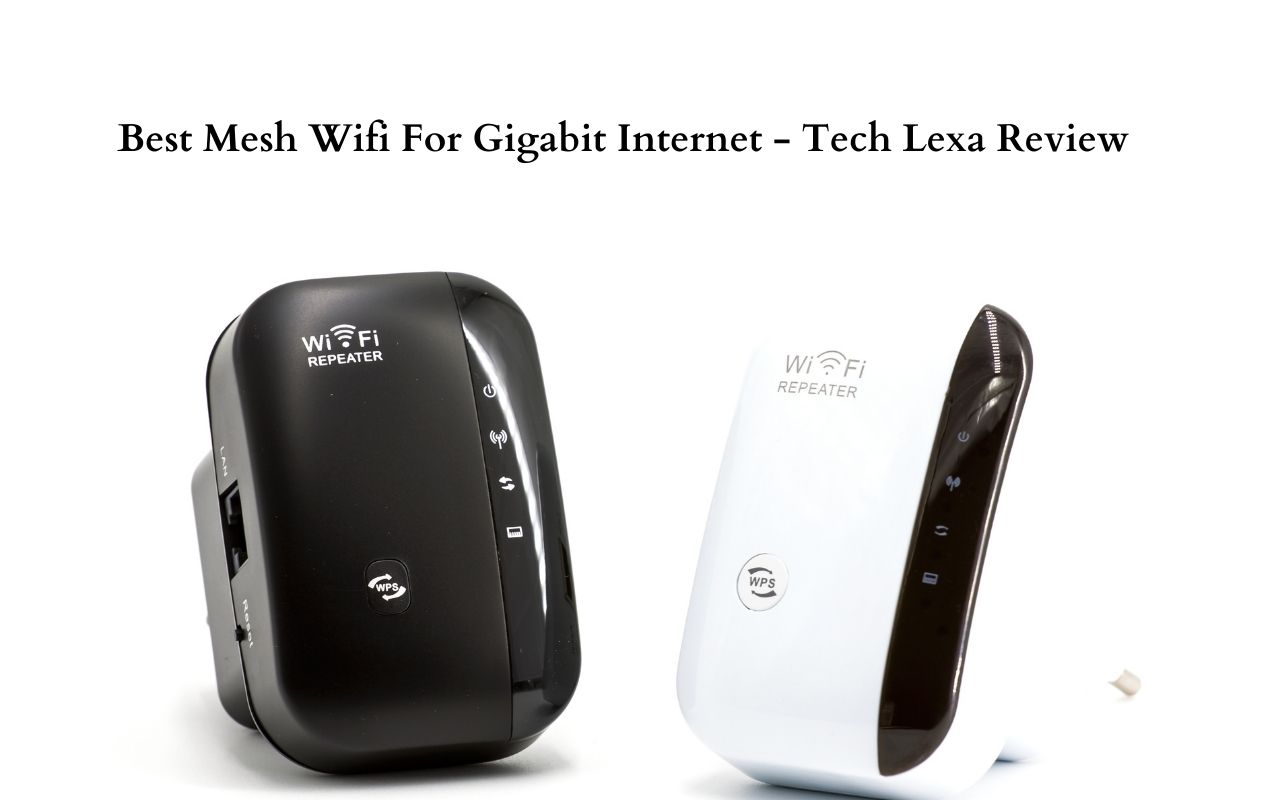Are you looking for the best mesh WIFI for gigabit internet? You are lucky because we have filtered out the mesh WIFI for gigabit internet.
People living in the modern world today require fast-speed internet without any constraints or limitations. The ultimate solution to that is getting a mesh system.
The best mesh WIFI systems for gigabit internet are the ones that provide high-speed internet, full coverage and eliminate any dead zones.
There are many mesh systems for gigabit internet in the market that provide multiple features.
Every mesh WIFI differs from the other in terms of hardware, software, general specifications, and price. It always extends down to your own needs and expectations from the mesh Wifi.
Top 7 Best Mesh WiFi For Gigabit Internet
- Asus ZenWiFi AX
- TP-Link Deco W7200
- Netgear Orbi RBKE963
- Google Nest
- Linksys Velop WIFI 6 AX4200
- Netgear Nighthawk MK83
- Asus ZenWiFi ET8
Asus ZenWiFi AX
Best Mesh Wifi System For Gigabit Internet
ZenWiFi AX (XT8) is a full mesh Wi-Fi system. It has a coverage of up to 5,500 sq. ft. It has an extremely simple configuration and a graceful, well-made design that provides an extremely fast and stable wireless connection and high-end performance.
Comprising the WiFi 6 technology system, ZenWiFi AX has drastically improved speed and extraordinary coverage making it next level user-friendly. It covers up to 6+ rooms and has, 3 SSIDs, 2.5G port, lifetime free network security and parental controls, and 6.6 Gbps Wi-Fi.
Asus ZenWiFi is said to provide 6600 Mbps which works great when a large number of devices are required to be connected.
This device also has a major advantage over the other because it has Trend Micro i.e., it protects your connected devices from the threats or viruses that harm your devices occasionally.
Moreover, Asus ZenWiFi allows 4x video streaming and video conferencing without buffering. The ZenWiFi AX is a great deal of money not only because it is a tri-band system with a dedicated backhaul but also because each of the two units (AX’s nodes are called units) has four ethernet ports and even a 2.5 gig wan port making it the next level in terms of coverage.
How to use Asus ZenWiFi AX?
The setup for Asus ZenWiFi AX isn’t as simple as compared to other mesh systems on the market but it does provide a wide range of features once you have sorted everything out.
Some mesh systems work in such a way that you have to connect your existing broadband router to the first node and take the second one across any other room.
On the other hand, Asus ZenWiFi AX does not work like this. Firstly, both the routers have to be plugged in at a distance of 1-3 meters. The Asus app then uses a Bluetooth connection to set up the new mesh network.
Once it has been set up, you can move the second router across and enjoy your mesh network. Once the Asus ZenWiFi AX has been set up, the Asus app provides a whole lot of different security and parental observation features.
These features help in filtering the content an under 18-year-old can watch. Furthermore, it removes unnecessary advertisements and spams messages to help improve performance. The Asus app also features AI-Protection features that keep hackers and malicious websites away.
What makes it different from others?
Asus ZenWiFi AX is different from other mesh WIFI because:
- It is hassle-free; each unit can work as an extender node or even as the main router.
- It has a one-time setup. You do not need to set up Asus ZenWiFi AX over and over again.
- It has commercial-grade security and parental controls. Helps you take care and filter out what your child is watching or can watch.
- Specially designed vents for airflow. Proper airflow and heat resistance are extremely necessary for a device to function at its best. Asus ZenWiFi AX takes care of that.
- 45-degree antennas to ensure strong connection in multi-story buildings.
Pros
- Works with any WIFI device.
- Easier to set up.
- AI-Mesh technology.
- Up-to-date protection.
- No dead zones.
Cons
- Poor compatibility with certain CCTV cameras.
- No WPA3 security support.
TP-Link Deco W7200
Best Mesh Wifi For 1 Gigabit Internet
TP-Link Deco W7200 is a great deal when it comes to choosing a mesh network that offers full coverage and is inexpensive as well. The TP-Link Deco W7200 is designed specifically to provide seamless WIFI 6 to at least three rooms or covers 5500 square feet.
It has featured TP-Link’s HomeShield network security and strong parental control options that help filter out anything that you do not want your kids to access. 6.7 inches tall and 4.1 inches wide, the TP-Link Deco W7200 consists of two cylindrical-shaped routers that look the same. Having two nodes, the W7200 covers all the dead zones of 5500 square feet.
Initially, it uses the 1,201Mbps 5GHz band exclusively for wireless backhaul, but if the nodes are connected with an ethernet it can be freed with a backhaul configuration.
How to use TP-Link Deco W7200?
Each of the two nodes has a small indicator light at its base which glows differently under different circumstances. It glows green when a strong connection has been established, blue while it is trying to establish a connection, and red when there is a connection issue.
There is also a reset button on the base of each node. It has a power jack and two gigabit LAN ports at the back.
W7200 uses the TP-Link Tether app for providing a connection. It is available for both Android and iOS. The mobile app displays an interface demonstrating all offline and online devices that have been connected with the W7200.
You can also see a list of all nodes, their respective locations, and all the devices connected with them. Specific band with priority and denial for any device to access can also be granted. Moreover, the app provides these options at the bottom:
Overview button: pressing this will immediately return you to the home screen no matter where you are in the app.
HomeShield button: pressing this gives network security and parental control options. The parental control feature of the app is very user-friendly.
It provides options to create profiles for all different age groups, provide access to filtered content, block websites, etc. however, you will need the pro plan to set individual limits, and view individual usage. Pro plan can also be used to see which devices are being used to connect to the node, which websites they have visited and for how long have they been online.
More button: pressing it gives configuration settings. Here you can allow settings that give notification once a new device has established a connection, create blocklists that help prevent any outsider from logging in, and helps in updating firmware.
Working on the app is pretty simple. All you have to do is log in, create an account, press the let’s begin button, select the model i.e., W7200, connect the node to the modem and you are ready to go!
What makes it different from others?
- It takes less than 5 minutes to set up, is highly easy to set up, and provides full coverage.
- Works great with CCTV cameras.
- A handy option for somebody who is not a very technology-loving person; easy to set up and manage.
Pros
- Good, slim, and elegant design.
- Very easy to install.
- Highly easy to manage.
- Includes HomeShield Security software.
Cons
- No USB ports.
- Does not provide a 160MHz channel bandwidth.
Netgear Orbi RBKE963
Best Mesh Wifi 6 For Gigabit Internet
Netgear Orbi RBKE963 is the industry’s first Quad-band mesh system that has WIFI 6E system. At a high price, Orbi consists of a box that comes with one router and two satellites (Orbi’s nodes are called satellites) each weighing 3.0 lbs. Both the nodes and the router have length, breadth, and height of 11 inches, 7.5 inches, and 3.3 inches respectively.
At the backside on the bottom, both the nodes have a sync button, one 2.5 Gigabit Ethernet Port, and three Gigabit Ethernet Ports. The router, additionally, has a 10 Gigabit WAN port. The dedicated WIFI connections, the latest WIFI 6E technology, and the 10-gigabit wired port for the internet all play their exclusive roles in providing a very high-speed connection and full coverage even in 9000 square feet. Not only this but it protects your data and sensitive information.
For anyone who wants a powerful connection, the Netgear Orbi RBKE963 is the perfect option. For areas, generally larger than 9000 square feet, additional nodes can be purchased. Each node has 12 powerful internal antennas. Having a price far more than any device i.e., mobile or laptop that will be connected to it, the Netgear Orbi RBKE963 has a stylish design and comes in different colors to perfectly complement your home space. Netgear Orbi RBKE963 does support all WIFI 6E technologies.
How to use it Netgear Orbi RBKE963?
Both the satellites (Orbi’s nodes are called satellites) and the router have LED indicators that glow blue when a strong connection has been established, yellow (more specifically amber) when the connection is a bit weak, and purple (more specifically magenta) when there is no connection. Most WIFI mesh systems are known for the ease they provide in setting up.
Here, RBKE963 is of no difference. It uses the Orbi mobile app. All you have to do is install the app, create an account and click on ‘set up an Orbi’. After this, scan the router’s QR code using the app. The app will provide instructions to unplug and plug the modem again. You will then use the LAN cable to connect the modem to the Orbi router.
Place the nodes where you want and power up the router. After a minute or so, the nodes will power up, then you will have to join the network using your phone. When the nodes have been added, you will provide a name and password to the network or even use a default one. You can use a face id too. The installation will be complete after it is ensured that the firmware is up to date.
The Netgear Orbi RBKE963 has smart parental controls which allow creating profiles for every age group, managing time for each of them, and pausing the connection for any one of them. You can also enjoy more features using a premium subscription.
What makes it different from others?
- The Netgear Orbi RBKE963 allows coverage even in 9000 square feet.
- While other mesh systems allow controls including internet time rewards and limits, filtering age-based contents, and generating detailed browsing history repots when you only have a premium subscription the Netgear Orbi RBKE963 gives you free 30 days trial.
- It provides 1-gigabit WIFI speed even at 40 feet outside its range.
Pros
- Outclassed signal range and coverage.
- Multi-gig connections.
- Resists any disruption.
- Extremely easy to set up.
Cons
- Very expensive as compared to other mesh systems.
Google Nest
Best Wifi 6 Mesh System For Gigabit Internet
Google never disappoints us. Google’s new mesh system WIFI 5 has two pieces. In comparison with the google mesh 2016, this model has powerful software, handy options, and a more elegant design that perfectly fits your place.
The best part is that google nest has an inbuilt google assistant. It has two pieces namely; router and point (Nest’s node is called point). The modem is connected to the router. The point (node) works in connection to the router, it provides full signal coverage and has a smart speaker that provides answers to the questions asked and plays music, etc.
Google nest provides different options; one router is enough for 2200 square feet, and one router along with one point (node) is enough for 3800 square feet, whereas one router and two points (nodes) are enough for 5400 square feet. It comes in three colors; mist, sand, and snow. The router is 3.56 inches tall and 4.33 inches wide. It has a WIFI LED indicator. Whereas, the point (Nest’s node is called point) is 3.43 inches tall and 4.02 inches wide.
It has a privacy switch and a speaker. It has WPA3 encryption, automatic security updates, and 360-degree sound with a 40 mm driver. The router has dual gigabit ethernet ports and barrel jack power whereas the point has a barrel jack power too. The router and point weigh 380g and 350g respectively.
How to use Google Nest?
The google nest works with the google home mobile app. All you have to do is download the app and create an account, tap the options in this order: get started, create a home screen, set up new devices, and lastly create a home.
The app finds the router automatically after which you will have to scan the QR code on the base of the router. After which you will have to agree to join the Google Home network. The router establishes a connection in a few seconds.
Provide a name and password to the connection and the router’s connection is good to go. The app instructs to place the point at a certain place. After the location has been specified and set up, it takes a few seconds after which you will have to choose the option related to google assistant optimization. You can then enjoy your Nest.
What makes it different from others?
- It has a built-in google assistant that helps in playing music and answering queries etc.
- It comes in unique and neutrals colors which makes it a perfect fit for your place.
- It comes with 802.11a wireless standard.
Pros
- MU-MIMO technology.
- Built-in google assistant.
- Relatively cheaper.
- Streams 4K videos.
Cons
- No USB ports.
- No firm backhaul band.
Linksys Velop WIFI 6 AX4200
Best Mesh Wifi For Gigabit Internet At Home
The easy installation and exceptionally impressive design have made the AX4200 a great choice for people who not only want to enhance their internet network but also want to ensure that their mesh system has a unique design that fits their space perfectly.
The Linksys Velop WIFI 6 AX4200 delivers 4K video streaming and next-level gaming. It has three models. Each router i.e., node covers an area of up to 2700 square feet. They weigh 2.08 lbs. each. The AX4200 has a length, breadth, and height of 4.5 inches, 4.5 inches, and 9.6 inches respectively.
The nodes will require a good amount of space but this will also ensure that the internal antennas can spread their connection in all possible directions. The Linksys Velop WIFI 6 AX4200 supports WIFI 6 tech and has a 4.2 Gbps top speed. Each node has 4-gigabit ethernet ports and a USB port.
How to use Linksys Velop WIFI 6 AX4200?
The Linksys Velop WIFI 6 AX4200 has been designed in such a way that it is very simple to figure out for a novice user. The Linksys app provides a user-friendly interface where the app guides you about the fact that your existing broadband will have to be connected to one of the nodes using an Ethernet cable for you to use its internet connection.
After which, you will use Bluetooth to connect the node and your network will be good to go! The app also allows you to name your network and give a password. Furthermore, it provides suggestions on where to place the additional nodes to get maximum speed. The setup usually takes a couple of minutes after which you can enjoy your new Velop connection.
What makes it different from others?
- It has USB ports so that it can be shared with other people using the same network.
- It can easily be used with all operating systems.
- It works well with CCTV cameras.
Pros
- Latest WIFI 6 technologies.
- Compatible with all i.e., Windows, Mac, and Linux.
- Easy to use app for novice users.
- Improves the overall coverage of the network in your home.
Cons
- No voice support.
- No filters to block unsuitable content for children.
Netgear Nighthawk MK83
Best Wifi Mesh Extender For Gigabit Internet
The award-winning Netgear Nighthawk MK83 uses WIFI 6 technology to get rid of every kind of buffering and dead zones. The three-pack set covers 6,750 square feet.
The router has a length, breadth, and height of 5.51 inches, 5.51 inches, and 3.62 inches respectively, and weighs 1.4 lbs. Whereas, a satellite (Nighthawk’s nodes are called satellites) has the same dimensions and weighs 1.4 lbs.
The router has a sync, a reset button, 3 gigabit Ethernet LAN ports, and 1-gigabit internet WAN port. The node has a sync and resets button too, and it has 2 ethernet ports. Both routers and nodes LED indicators.
How to use Netgear Nighthawk MK83?
The Nighthawk app allows both iOS and Android users to scan the QR code for the primary router to set up. The app suggests bringing both the router and satellites (Nighthawk’s nodes are called satellites). close. Once they’re nearby, the primary router automatically connects with both nodes. Once the connection has been established, the nodes can be moved farther away.
The Nighthawk has internal antennas that flare signals in all the directions making the device perfect for a relatively larger area. However, it should be kept in mind that the Nighthawk app provides limited features.
What makes it different from others?
- It has a comparatively small and handy shape.
- The Nighthawk app provides additional features after a premium subscription.
Pros
- Latest WIFI 6 technologies.
- App gives technical support and extended warranty options.
- Very firm performance on 5 GHz and 2.4 GHz bands.
- Nighthawk app is easy to use.
Cons
- No USB ports.
- Does not provide parental control for free.
Asus ZenWiFi ET8b
Best Mesh Wifi For Gigabit Internet And Wifi
The ZenWiFi ET8 is the company’s latest and most advanced mesh system. It supports the latest WIFI 6E technology which makes it easy to connect to the 6GHz radio band.
The ET8b consists of two nodes that are 6.3 inches, 6.2 inches, and 2.9 inches in length, breadth, and width respectively. It has a design that supports maximum airflow on the sides. There is also a LED indicator that glows blue when the node is trying to establish a connection and white when the connection has been established.
A yellow light means a weak signal and a red one means the signal is lost. Each node has a 2.5Gbps WAN port, three 1Gbps LAN ports, a power switch and port, and a USB port. Additionally, it has lifetime AIProtection Pro software and parental controls for free. The two-piece pack covers an area of 5500 square feet whereas a single piece covers 2750 square feet.
How to use Asus ZenWiFi ET8b?
The ET8 works with the Asus router mobile app. Once the node has been connected to the modem, select set up and choose ET8 which will be immediately connected through Bluetooth.
Next, the nodes are placed close to each other and the second node is turned on after which a name and password are assigned.
You have to create an account, after which the optimization takes place and you are directed to place the node at a place 30 feet away from the router. The setup is complete.
The app is very user-friendly and gives a lot of management options and advanced features. The app displays the information of each connected node.
It also has a button that optimizes each node. The bottom of the interface has the following:
Home: returns to the home screen no matter where you are in the app.
Devices: shows all connected devices and nodes. You can specify bandwidth for each connection and even block a connection here.
Insight: lets you share WIFI using QR code, search for available nodes, and check password strengths.
Family: this screen helps you create profiles for each member and assign parental control.
Settings: helps you enable AIProtection blocks any malicious websites and parental control that filters out content that is not appropriate for children.
The ET8 also supports Amazon Alexa for command control.
It also has lifetime AIProtection Pro software and parental controls for free. However, more advanced features can be accessed using the web console.
What makes it different from others?
- The Asus router mobile app gives a lifetime AIProtection Pro software and parental controls for free.
- It has the new 6GHz band exclusively reserved for WIFI 6E devices which makes it ideal for stable backhaul connection.
- It has a rock-solid VPN security that protects against the leakage of any sensitive information i.e., bank or credit card details, etc.
Pros
- AI-Protection Pro software and parental controls for free which most mesh systems do not offer.
- An app with various features.
- 6GHz band for WIFI 6E devices.
- Protects your privacy.
Cons
- Advanced features require the use of a web console
Finals Verdict For Best Mesh Wifi For GigaBit Internet
The best mesh system for gigabit internet is the one that fits your requirements perfectly and is a good value for your money. Each of the mesh systems listed above has its value and provides its benefits. But all are not the same; in pricing, design and in hardware, etc.
Each of the Asus ZenWiFi AX, Netgear Orbi RBKE963, and Asus ZenWiFi ET8 have high performance and can be called the best mesh WIFI systems.
However, the Asus ZenWiFi ET8 is superior in performance and is very good value for your money. Equipped with the latest WIFI 6E tech, USB port, multi-gig WAN port, and AI-Protection that gives lifetime parental controls and network security for free, the Asus ZenWiFi ET8 is by far the best option in the market. Hence, it is the top pick.
Questions You Might Have In Your Mind
What is the fastest mesh WIFI system for gigabit internet?
The Netgear Orbi RBKE963 is the fastest mesh WIFI system for gigabit internet. Being the fastest, it provides very high-speed connections but has an extremely high price as well.
Does mesh WIFI support gigabit?
Yes, mesh wifi supports gigabit. The user experience raises to another level when directly connected to the gigabit ports.
Does Google mesh work with gigabit?
Yes, Google mesh works with gigabit internet. Google Nest listed above is one of the best mesh wifi systems for gigabit internet.
Related Posts
| Best Mesh Wifi For Thick Walls 2023
| Best Wifi Router For Long Range (2500, 3000, 5000 sq. ft.) 2023
| Best Wifi Extender For Fios
| Best Wifi Router With Parental Control
| Best Wifi Router For Two-Story House
| Best Wifi Router For Xfinity
| Best Wifi Extender For Xfinity 2023 [Reviewed]
| Best Wi-Fi Extender For At&t Fiber
| Best Wifi Router For Google Fiber