Are you checking out the best long-range Wi-Fi routers in the market?
Wi-Fi routers are the access points that help in sending the internet from a cable to a device. The main functionality of a Wi-Fi router is to retrieve information from the internet and transmits information to the internet.
It works as a wireless access point allowing the data that it is retrieving from the cable to be shared with the connected appliances wirelessly.
There are numerous forms of Wi-Fi routers in the market that have specifics benefits including:
- Convenience
- Portability
- Easy to access
- Multiple connections
We can use it in both LAN and WAN networks. They transfer data in the form of packets from one address to another.
- Top 7 Best Wi-Fi routers For Long-Range
- Asus ROG Rapture GT axe-11000 Wi-Fi router
- TP-Link Talon AD7200 V2 Wi-Fi router
- D-Link DIR-895L AC5300 Ultra Wi-Fi router
- NETGEAR Orbi RBK50 Wi-Fi system for long range
- TP-Link Archer AC1900 wireless Wi-Fi router
- ASUS RT-AC88U Wi-Fi router for long-range
- EERO Pro tri-band Wi-Fi 6 router for long-range
- Tech Lexa Editor’s Recommendation
- Frequently Asked Questions
Top 7 Best Wi-Fi routers For Long-Range
- Asus ROG Rapture GT axe-11000 Wi-Fi router
- TP-Link Talon AD7200 V2 Wi-Fi router
- D-Link DIR-895L AC5300 Ultra Wi-Fi router
- NETGEAR Orbi RBK50 Wi-Fi system for long range
- TP-Link Archer AC1900 wireless Wi-Fi router
- ASUS RT-AC88U Wi-Fi router for long-range
- EERO Pro tri-band Wi-Fi 6 router for long-range
| Rank | Name | Rating | Shops |
|---|---|---|---|
| #1 | Asus ROG Rapture GT axe-11000 Wi-Fi router
| Check Price | |
| #2 | TP-Link Talon AD7200 V2 Wi-Fi router
| Check Price | |
| #3 | D-Link DIR-895L AC5300 Ultra Wi-Fi router
| Check Price |
Asus ROG Rapture GT axe-11000 Wi-Fi router
Best Wifi Router For 2500 sq ft House

Asus ROG Rapture GT axe-11000 Wi-Fi router is a tri-band frequency router that is powered by a 64-bit Quad-core CPU running at 1.8 GHz. The memory of the apparatus is about 256 MB flash and 1 GB RAM. ROG Rapture axe-11000 router works on three frequency ranges.
One is 2.4 GHz, the second is 5 GHz and the third one is 6 GHz. This gadget provides speeds up to 1148 megabits per second on a 2.4 GHz frequency band and 4804 megabits per second on both 5 GHz and 6 GHz frequency bands.
The router supports Wi-Fi 6 and includes many technologies like MU-MIMO, Beam-foaming, Ai-mesh technology, smart seamless roaming, OFDMA, and much more. There are also LAN and WAN gig ports that offer your wired appliances and gaming consoles a direct connection and 2 USB 3.0 ports.
The 8 adjustable external antennas help in enhancing the network coverage. The design is simple and unique. ASUS ROG Rapture has a spider-like shape with solid building quality.
There is a lot of ventilation on the top and bottom of the apparatus to keep the hardware temperature under control.
The network coverage of Axe-11000 is about 2500 square foot that is pretty good. The total networking speed of ROG axe-11000 is about 11000 megabits per second. This modem supports 160 MHz channels.
How To Use?
The set-up of Asus ROG Rapture GT axe-11000 is simple and easy. All you have to do is to set up the device and it will get connected to your existing internet cable. The rest of the management’s ad customizations can be handled through the ASUS application.
The settings can be managed from inside and outside of the house. The controller type of Asus ROG Rapture GT axe-11000 is touch. After this simple initialization, you are free to use this modem.
Benefits
- High performance
- Simple and easy configuration
- Stunning software features
- Smart parental control
- Stable and High-speed connection
- Low latency
- Massive capacity
Drawbacks
- Large size
- Expensive
What makes it apart from other Wifi modems?
The high performance provided by Asus ROG Rapture GT axe-11000 is very outstanding. The low latency and massive capacity of ROG rapture make it apart from other modems. It delivers wider channels, with high capacity and virtually no interference from the 6 GHz band.
Infographic
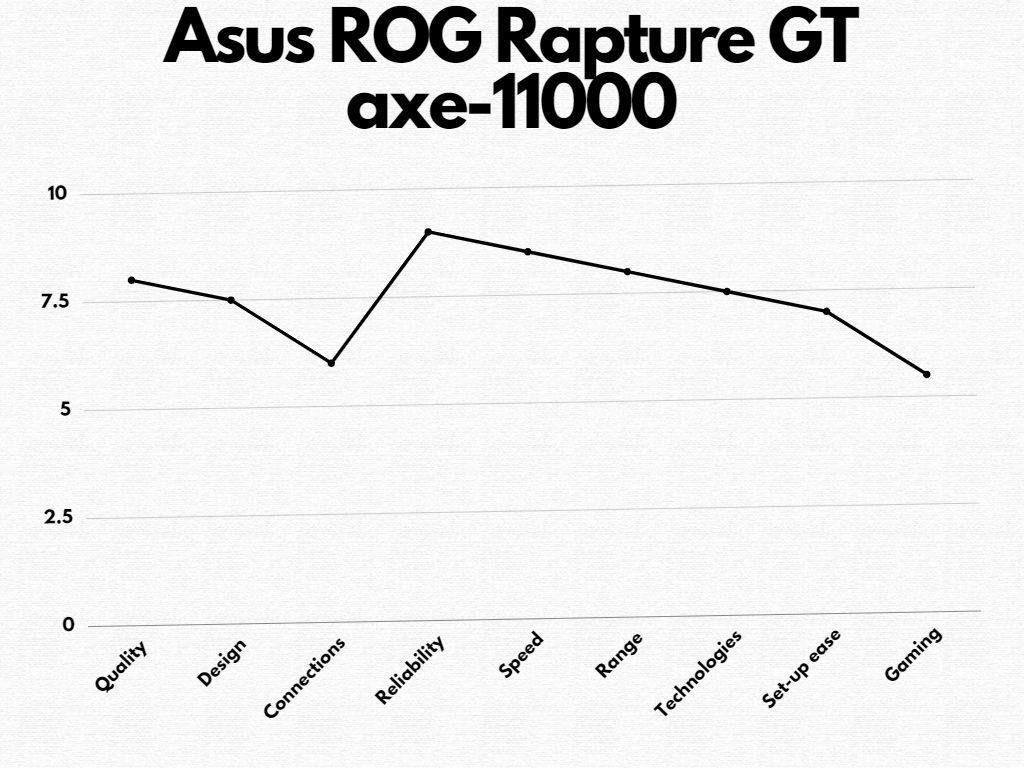
TP-Link Talon AD7200 V2 Wi-Fi router
Best Wifi Router For 5,000 sq ft House

TP-Link Talon AD7200 V2 Wi-Fi router is the world’s first 11 ad router that supports 3 frequency bands and consists of a 1.4 GHz dual-core processor. One is 2.4 GHz, the second is 5 GHz and the third one is 60 GHz which will be quite useful with your AD-able network adapter.
Talon AD7200 can serve multiple clients simultaneously because of the MU-MIMO technology it features. MU-MIMO stands for multiple-user, multi-input, and multi-outputs. The plus point of this modem is that it is loaded with almost all the advanced technologies which also makes it the best choice for the user to pick.
The 8 external antennas help to enhance the boosted signals and network coverage. The LED light indicator system shows network stability. The perforated wall on the modem’s top and bottom help keep the hardware temperature managed. 4 gigabit Ethernet ports offer your wired appliances and gaming consoles a direct and stable connection.
Talon AD7200 also consists of 2 USB 3.0 ports. The design is compact and dense. It looks like a spaceship that according to the gamer client view is kind of cool. The building quality of Talon is great. The frequency band class of Talon is tri-band and the data transfer rate is up to 7200 megabits per second.
AD7200 V2 provides speeds up to 800 megabits per second on the 2.4 GHz band, 1733 megabits per second on the 5 GHz band, and 4600 megabits per second on the 60 GHz band. It uses radiofrequency to transmit information from and towards the internet.
The new 60 GHz band feature in Talon is stunning that helps you to share a bundle of data instantly. The gamers and streamers can rely on this modem as it provides a smooth experience for their gaming and video streaming without creating any lag. The area coverage range of Talon is up to 5000 square feet of your area.
How To Use
The setup and configuration of Talon AD7200 are simple. First, adjust the external antennas and it will manage to get itself connected to the existing cable connection. You can use the TP-Link tether application for further customizations and management.
The controller type of TP-Link Talon AD7200 V2 Wi-Fi router is touch. After these simple steps of initialization, feel free to use this modem.
Benefits
- Simple and easy configuration
- MU-MIMO technology
- 60 GHz frequency band of AD able network adapter
- Features advanced technologies
- Compact and dense design
Drawbacks
- A bit pricey
- Large Footprint
What makes this apart from other modems?
The AD protocol of this modem makes it a highly demandable price in the market. TP-Link Talon AD7200 V2 Wi-Fi router also introduces multi-band technology that stabilizes 3 clear networks that offer your appliances a connection while you are still enjoying the high performance.
TP-Link Talon AD7200 promotes a stronger and more reliable wireless connection. These specifications make this apparatus apart from other modems.
Infographic
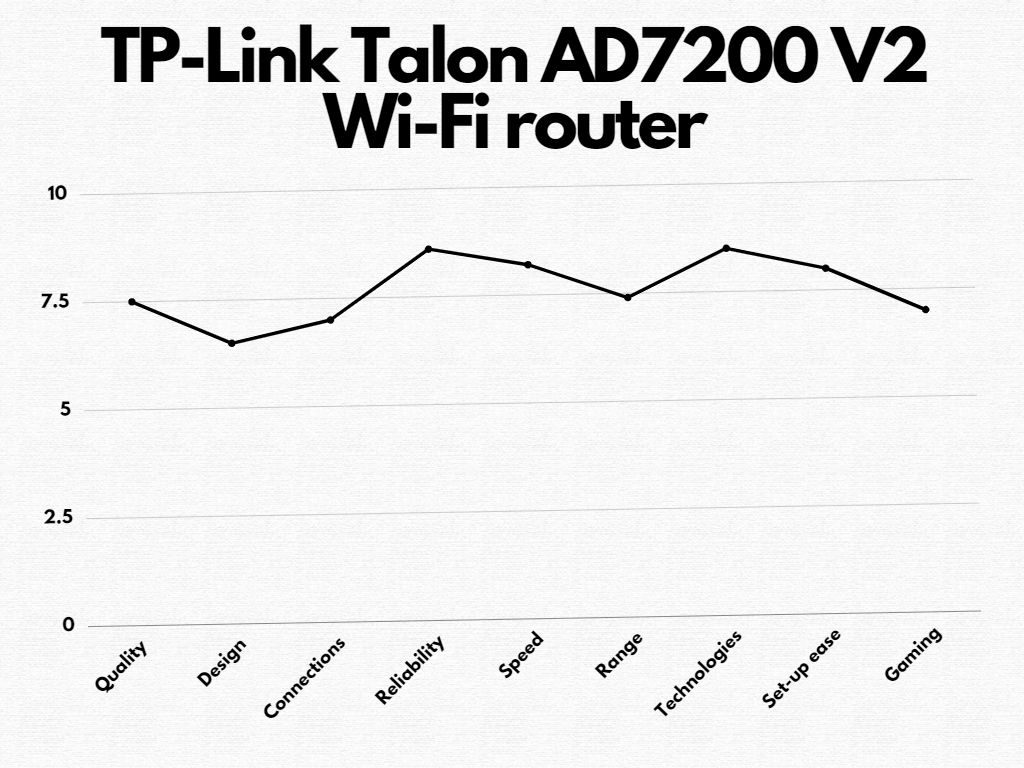
D-Link DIR-895L AC5300 Ultra Wi-Fi router
Best Wifi Router For 1800 sq ft House

D-Link DIR-895L AC5300 Ultra Wi-Fi router is commonly known as the most powerful network you have ever seen in the market. D-Link features 4×4 data streams that allow multiple users to transfer data and do video streaming simultaneously.
This modem also features a 1.4 GHz Broadcom dual-core processor and has a tri-band frequency band class. The tri-band frequency class of DIR-895L consists of one 2.4 frequency band and two 5 GHz frequency bands which is pretty interesting.
The size of the router is quite big. The design of the router is compact and dense and the modem looks like an alien or a stingray without a tail. 8 external antennas help in enhancing the network coverage of the signals. The apparatus is mountable and the chassis of the router is made up of plastic that makes the router light.
There are cooling vents on the back of the modem that helps to control the hardware temperature. The LED light indicator system helps in indicating the network and connection stability. D-Link has 4 gigabit Ethernet ports that offer your wired appliances a direct and stable connection.
There is a USB 2.0 and USB 3.0 port on the back of the modem. You can also use this modem as an extender or a repeater. The data transfer rate of D-Link is up to 5300 megabits per second. Like other modems, this one is also overwhelmed by technologies including MU-MIMO, smart Ac Beam-foaming technology, tri-band, smart connect, router to repeater converter, and much more.
D-Link DIR-895L AC5300 Ultra Wi-Fi router is capable of serving up to 10-15 devices without creating any lag.
This is probably the best choice for gamers and streamers because this helps you experience lag-free gaming and video streaming. D-Link DIR-895L AC5300 Ultra Wi-Fi router does not compromise performance. The network coverage range of D-Link is up to 5000 square feet.
How to use
The setup and configuration of the apparatus are extraordinary. All you have to do is simply plug in the router, manage the settings and customizations by using the Quick Router Set-up mobile application, and follow the steps instructed by the application.
After these simple steps of initialization, your router will get connected to your existing data cable and you are free to use this modem. The controller type of the apparatus is touch.
Benefits
- Simple and easy configuration
- High performance
- Router to repeater mode
- Dense design and lightweight
- Better connectivity and interface
Drawbacks
- Slower download and upload speed
- Slow ADSL
- Unreliable in some scenarios
What makes this device apart from other modems?
The quality of the D-Link DIR-895L AC5300 Ultra Wi-Fi router is that it can switch itself from a router to a repeater. This is the most stunning property of D-Link and also the advanced technologies this modem feature makes it a highly demandable target of the market.
The speed, connectivity, and interface of the modem are appreciated. The cool image and high performance of the apparatus are well-suited for the gamer and streamers making it the best choice for their community.
Infographic
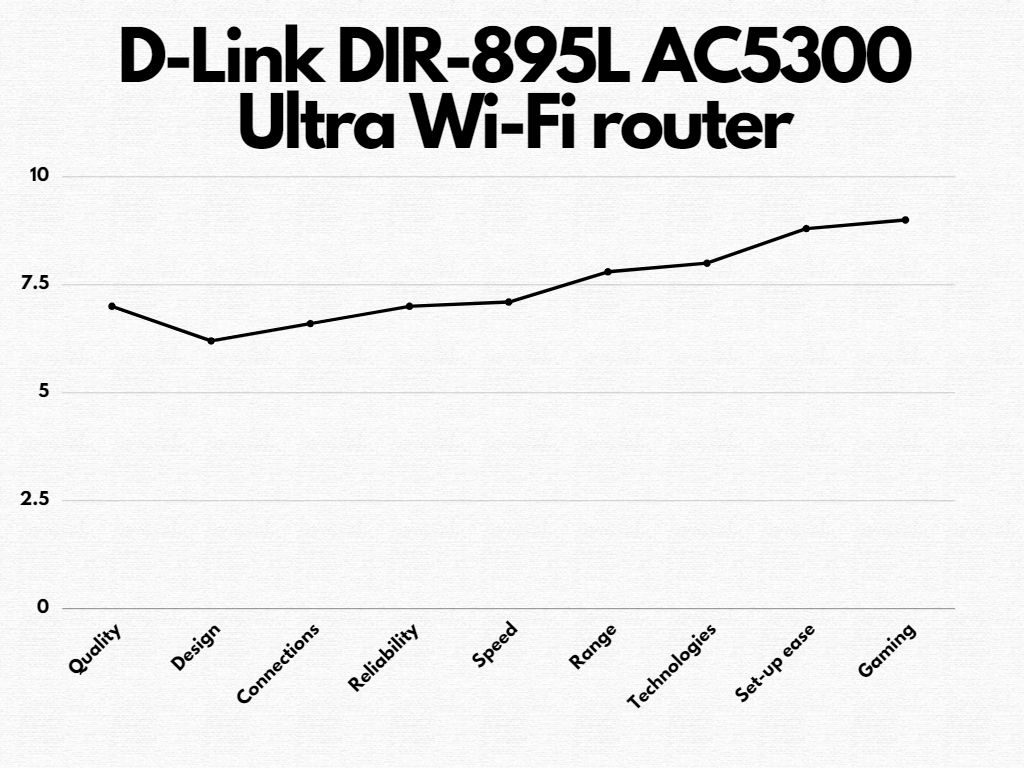
NETGEAR Orbi RBK50 Wi-Fi system for long range
Best Wifi Router For 4000 sq ft House

NETGEAR Orbi RBK50 Wi-Fi system for long-range is a strong mesh network consisting of two units. These two units combined provides you the network coverage of up to 4000 square foot. The tri-band frequency band class of the router creates a wireless connection.
The performance provided by RKB50 is extraordinarily high. The memory of NETGEAR Orbi RKB50 is up to 4 GB flash and 512 RAM. The data transfer rate is up to 3000 megabits per second. The tri-band frequency band class of the modem supports 2.4 GHz and two 5 GHz frequency bands. The apparatus is capable of providing speeds up to 400 megabits per second on a 2.4 GHz frequency band and up to 866 megabits per second and 1733 megabits per second on a 5 GHz frequency band.
The router comprises 4 gigabit Ethernet ports that offer your wired devices a strong and stable connection. There are 6 high-performance antennas with high-powered amplifiers that help in enhancing the network coverage range.
There is one USB 2.0 port on the back of the modem. This device features many advanced technologies including MU-MIMO technology, Beam-foaming technology, smart connect, and smart seamless roaming that keeps this product in demand for customers.
The apparatus as a whole of two units is capable of covering up to 5000 square feet of your place. RKB50 modem can serve up to 25 appliances simultaneously without creating any lag.
The modem is highly compatible with ALEXA. This is a secure and reliable device including security protocols like NETGEAR Armor- built-in antivirus that not only keeps the modem safe from external threats but also keeps an eye on devices connected to the router and protects them from any viruses and threats.
How to use
The configuration of the NETGEAR Orbi RBK50 Wi-Fi system is easy. All you have to do is to place the main unit so that it can get itself connected to the existing cable network. The second unit will be placed at a particular distance from the first one where it will catch the signals and extend them to the second corner of your place.
You can also use the NETGEAR NIGHTHAWK application for further customizations and management. Follow the steps of instructions given by the application and then you are free to use the device.
Benefits
- Large coverage
- Simple and easy configuration
- Features advance technologies
- Dedicated backhaul
- NETGEAR Armor
- High performance
- ALEXA compatibility
Drawbacks
- Large units
- Lacks USB 3.0 ports
- Sometimes get a little hot
What makes this device apart from other modems?
The great network range provided by NETGEAR Orbi RKB50 is the most stunning specification of the modem that differentiates it from other routers.
The controller type of the apparatus is wireless. The advanced technologies it features and the capability of serving multiple clients make it apart from other modems.
Infographic
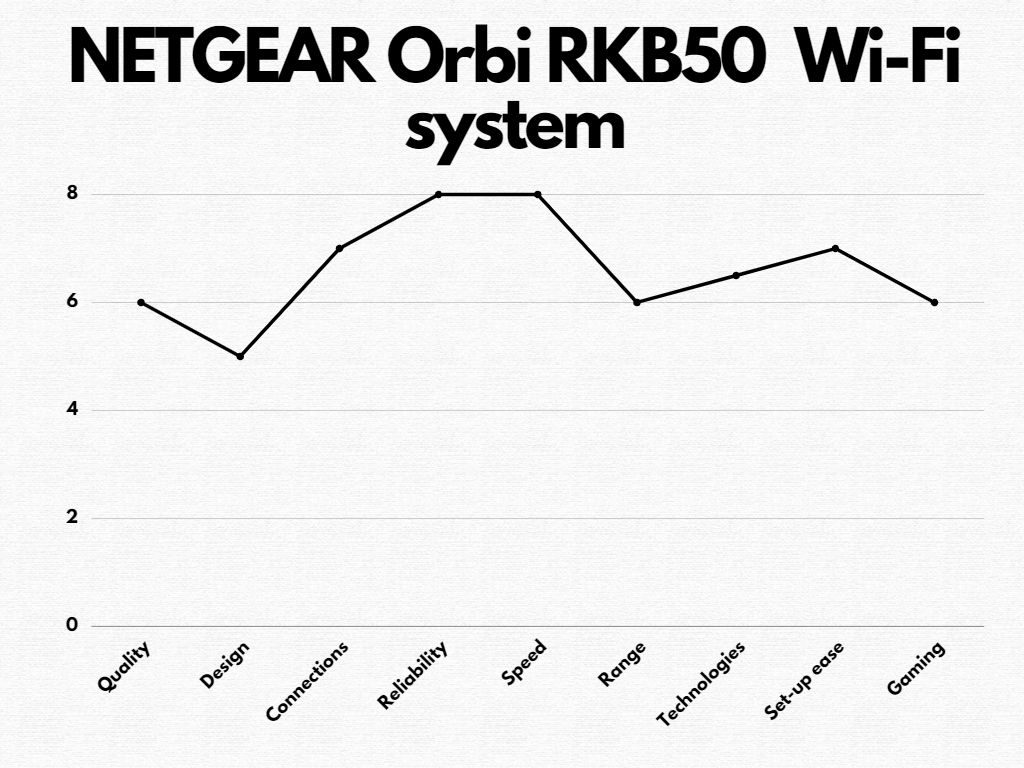
TP-Link Archer AC1900 wireless Wi-Fi router
Best Wifi Router For 2000 sq ft Home

TP-Link Archer AC1900 is a dual-band powerful network router that has a data transfer rate of 1900 megabits per second. This modem is IPV6 ready and comes with 3 years warranty. AC1900 has powered by a 1 GHz dual-core processor and supports beam-forming technology.
It comes with the ADSL splitter and power adapter and technical support. Archer AC1900 supports 2.4 GHz and 5 GHz frequency bands. The modem consists of a dedicated stand that makes the design of the apparatus quite elegant. The building material of the router is all plastic which seems to be very lightweight.
The LED light indicator system indicates network stability. There is a USB 2.0 and USB 3.0 port on the side of the router. AC1900 comprises three removable antennas that are built to enhance the quality of the network coverage. 4 gigabit Ethernet LAN ports offer your wired appliances a direct and stable connection.
The modem provides speeds up to 300 megabits per second in a 2.4 GHz band and up to 1600 megabits per second in and 5 GHz frequency band. The product quality is really good and the apparatus is budget-friendly. The perforated walls of the router help in ventilation purposes and control the hardware temperature.
There is one LAN and WAN port so that you can connect your internet cable. There is a Wi-Fi hot sweat that allows you to shut down your internet in case of any emergency. This gadget is also loaded with advanced technologies including beam-forming technology, smart connection, efficient wireless connection, and much more.
The Omni-directional antennas help in boosting the coverage as well as reliability. The MU-MIMO technology it features helps it to deal with multiple clients simultaneously. This modem is capable of covering up to 12000 square feet of your place. The smart parental control feature of this router helps you keep an eye on visited websites.
How to use
The configuration of TP-Link Archer AC1900 is simple and easy. Simply plug your cable network into the LAN port and the LED light indicator system will indicate the network stability.
You can also use the TP-Link tether application for further customizations and management. The controller type of the apparatus is touched with a voltage rate of up to 12 volts.
Benefits
- Simple and Easy configuration
- Smart parental control
- Beam-foaming and MU-MIMO technology
- High performance
- UP & DOWN link bandwidth control
- ALEXA compatibility
- Smart seamless roaming
Drawbacks
- USB throughput is not so good
- Lacks VPN server
- Large individual unit
What makes this device apart from another modem?
The advanced technologies it features make it apart from modems. The seamless smart roaming, smart parental control, smart connect technology, Airtime fairness that helps in optimizing usage, lag-free online gaming, and streaming.
The gamers can choose this modem for their gaming and Ultra 4K-UHD streaming. The compact design and the stand that makes it stand horizontally is quite an attraction for the clients in the market. The reliability is also remarkable.
Infographic
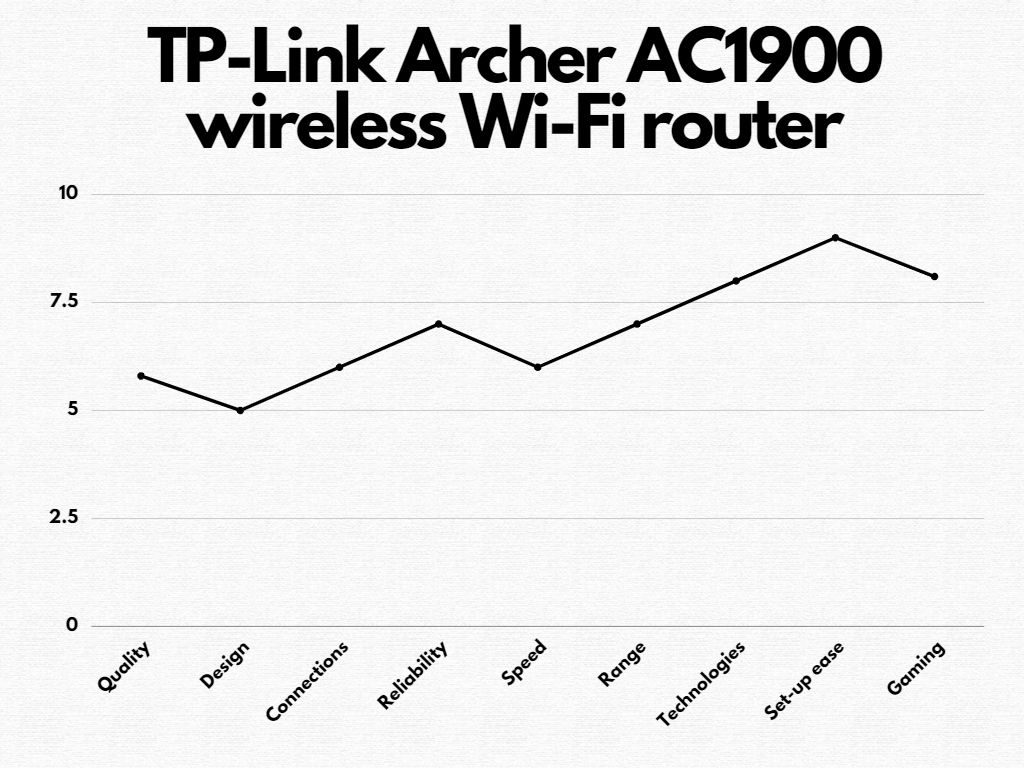
ASUS RT-AC88U Wi-Fi router for long-range
Best Wifi Router For 3500 sq ft Home

ASUS RT-AC88U Wi-Fi router is a powerful ROG product that comprises of 1.4 GHz dual-core processor with a memory of up to 512 RAM. The router uses 1024 Qam technology that provides you the best speed internet with high performance. ASUS RT-AC88U is a dual-band router that supports two frequency bands.
One is 2.4 GHz and the second is a 5 GHz frequency band. The total data transfer rate is up to 3167 megabits per second. The apparatus provides speeds up to 2167 megabits per second on the 5 GHz frequency band and up to 1000 megabits per second on the 2.4 GHz frequency band.
The gigabit Ethernet ports on the back of the router allow your wired devices to have a stable and direct connection. You can link your gaming consoles and streaming gadgets directly to experience smooth gaming and ultra 4K-UHD streaming.
This router comprises LAN and WAN ports with a speed of up to 1800 megabits per second. The high-range external antennas of the modem are particularly built to enhance the network coverage range and signal stability. Because of these high-powered external antennas, this gadget is capable of covering up to 5000 square feet of your area.
The apparatus is featured with advanced Wi-Fi technologies including smart connect, smart seamless roaming, beam-foaming technology, Ai-Mesh compatibility, MU-MIMO technology, lifetime internet security, adaptive QoS, ALEXA compatibility, and much more.
The design of the ASUS RT-AC88U is simple and unique. This commonly looks like a dish tray or more probably like a spaceship. The perforated wall of the modems helps in the function of ventilation to control the hardware temperature during any workload.
This is a secure and reliable device. The ASUS protection powered by TREND MICRO makes sure that the router and the devices are safe from any threats. The voltage rate of the modem is up to 19 volts.
How to use
The set-up of the ASUS RT-AC88U Wi-Fi router is simple and easy. First, attach the antennas to the modem and then simply plug in the internet cable. When the device will retrieve a stable connection.
The LED light indicators will indicate you. You can also use the instructions from the manual and ASUS application. You can handle the setting and management of your router by using this application. After these few steps of initialization, you are free to use this modem.
Benefits
- 8 gigabit LAN ports
- MU-MIMO technology
- Smart connect
- Ai-Mesh and ALEXA compatibility
- Dual-WAN
- High and stable performance
- Simple and easy configuration
Drawbacks
- Expensive
- Large footprint
- USB 3.0 is weirdly positioned
- Works with pack wireless performance
What makes this device apart from other modems?
The advanced Wi-Fi technologies featured by this device make it a great device in the market overall. The network coverage range and the high performance it promises makes it a quite popular pick for gamers and the economist community.
The controller type of this device is voice. The fact that ASUS RT-AC88U delivers a whopping 8 gigabit LAN and 4×4 MU-MIMO is the most stunning and future-promising feature of the router. These aspects of the router make it a future-promising appliance and hence differentiate it from others.
Infographic
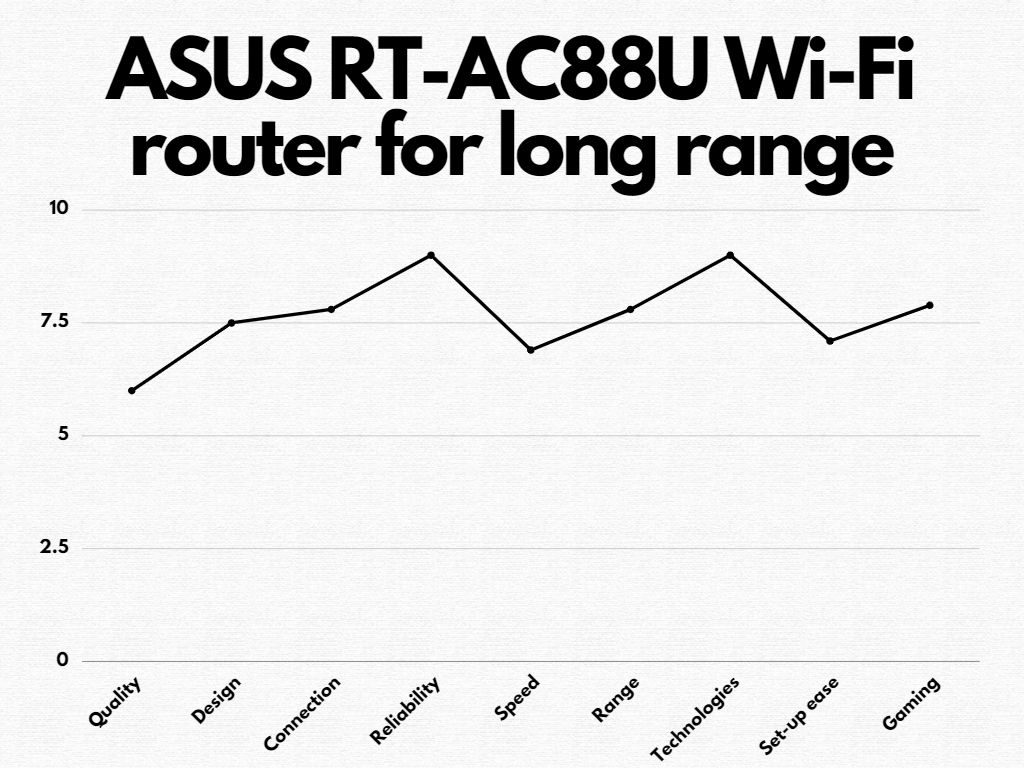
EERO Pro tri-band Wi-Fi 6 router for long-range
Best Wifi Router For 1000 sq ft House

EERO Pro 6 is a tri-band supporting one 2.4 GHz and two 5 GHz frequency bands that allow you to connect as many Wi-Fi devices as you want without any congestion. The EERo system has 2 Ethernet ports that are auto-sensing which means you can connect to the cable connection and the other modem to the secondary unit to create a wire to backhaul.
You can hook it up as a switch to expand your Ethernet ports and also hook it up directly to any of your wired appliances and gaming consoles. This router also features a built-in smart home hub that you can use for some smart home devices that eventually require that.
The internet speed of the modem is up to 500 megabits per second and it can cover up to 4500 square feet of your area. The size of the modem is quite smaller and the building material is plastic which makes it quite lightweight and hence a user-friendly interface. They transfer the information through seamless roaming.
There is a bundle of technologies that have been featured in this device. The mesh Wi-Fi technology promises to eliminate all the dead zones in your area.
The modem is compatible with ALEXA. EERO Pro 6 can handle multiple clients simultaneously and can serve up to 75 devices without creating any lag.
This is also a good choice for gamers and video streamers as it provides you with smooth gaming and an ultra 4K-UHD streaming experience.
You May Also Like Best WiFi Router for Penetrating Concrete Walls
How to use
The setup of this mesh technology is simple. You can follow the instructions given from the EERO application and the initialization of these devices will be managed in minutes.
You can take settings and customizations from anywhere in the house. They also provide you free customer support for the first 7 days trial.
Benefits
- Simple and easy configuration
- Built-in smart home hub
- High performance and network stability
- Alexa compatibility
Drawbacks
- No advanced customization options
- Lacks enough Ethernet ports
What makes this device apart from others?
The powerful range coverage EERO Pro 6 promises is the most extraordinary aspect of the router that makes it apart from other modems.
The built-in smart home hub feature attracts a huge community of customers in the market that also like this router for its user-friendly interface.
Infographic

Tech Lexa Editor’s Recommendation
There are tons of routers in the market. Each of them is good in its specific aspect. Some are good in terms of quality while some are good in terms of advanced technologies they feature.
Every modem owns its specific kind of quality and attribute that differentiates them from other devices on the market.
Before buying any router, you should know what you exactly need within the router. Then you can search for the router that will meet all your expectations and fulfill all your demands. Every product of the article has its specifications that differentiate them from others.
This is highly suggested to go for the router that you need otherwise you will find it a waste of both time and money.
Frequently Asked Questions
Which router covers the most square feet?
There are tons of router in the market that promises you wide network coverage with high performance and network stability. So, we cannot list all the routers but you may find them on some websites.
How many square feet a router can cover?
The square foot coverage by a router depends upon the technologies they inherit like whole-home mesh inherited by some routers or the number of units working as a router. This also depends on their high-powered antennas and many other features.
Which Wi-Fi router is best for a big house?
A router that introduces seamless smart roaming and has high-range antennas can be regarded as the best choice for a high house.
How do I choose a wireless router for my house?
Ans- These are the steps to choosing a wireless router for your home:
- Make sure that your router supports the speed you pay for.
- Choose a router with a great internet plan.
- Search for newer wireless protocols.
- Make sure that your router is compatible with your ISP.
How big of a router do I need for my house?
You need a router that may cover all the desired areas of your house eliminating all the dead zones and creating a lag-free network throughout all your home. They must provide high-speed internet with the best performance and good throughputs.
Related Posts
| Best Wifi Router For At&t Fiber
| Best Wifi Router For Google Fiber
| Best Wifi Extender For Fios
| TP-Link Archer C80 Wifi Router Review
| Best Wifi Router For Two-Story House
| What Is WPA3 Encryption?
| Pros And Cons Of Modem Router Combo
| How to Find Hidden WiFi Router?
| How To Improve Wifi Signal Upstairs
| Best Wifi Router For Xfinity
| Best Wifi Extender For Xfinity

